Linux VNC
Remote
Desktop
Protocol
Each Customer Get VIP Support from our Team
JAMES OLIVER - CEO
Services
Domain
Registration
Use Windows VMs as if at home
High-speed, secure Remote Desktop Protocol with full admin access – ideal for automation, browsing & 24/7 uptime.
Domain
Renewal
For custom web hosting
Powerful and customizable Linux-based Virtual Private Servers for developers, resellers, or app hosting.
Domain
Transfer
Use Linux VMs just like Windows
Graphical desktop access over VNC on a lightweight Linux server – remote control made easy.
Domain
Status
Register Domains at Low Price
Register your desired domain with ease. Fast setup, competitive pricing, and free DNS management included.
Domain
Availability
Improve Website Performance
Supercharge your website with CDN, caching, and performance tuning for faster load times and better SEO.
Domain
Value
Improve Marketing ROIs
From server optimization to uptime monitoring – we ensure your digital assets run at peak efficiency, always.
🖥️ Linux VNC Hosting – GUI-Based VPS with Full Desktop Experience
Access Your Linux VPS as a Desktop — Anytime, Anywhere
With TopG Server’s Linux VNC Hosting, you don’t need to be a command-line expert. Get a full graphical Linux desktop you can access remotely just like a regular computer. Ideal for managing tasks visually, running software, or browsing the web in a private environment.
 Why Choose Linux VNC Hosting?
Why Choose Linux VNC Hosting?







 Use Cases
Use Cases
Run browser-based tools securely
Host GUI applications or IDEs
Remote work or study environments
Web scraping & automation with visual feedback
Lightweight desktop for privacy-focused browsing
Alternative to a full PC or laptop in the cloud
 What’s Included
What’s Included
Full Linux OS with GUI
VNC Server pre-configured
SSH and VNC Access
SSD storage
IPv4 address
Snapshot/backups available
Free DNS and reverse DNS
24/7 technical support
 Plans Start From:
Plans Start From:



 Optional Add-ons
Optional Add-ons
cPanel integration
Enhanced DDoS protection
Premium Bandwidth
Managed Server Option
Daily/Weekly Backups
 How to Get Started?
How to Get Started?
Choose a VNC-ready Linux VPS plan
Select your OS + Desktop Environment
Deploy and connect using VNC viewer or web interface
Setup is fully managed — we configure everything so you’re ready to log in and use your desktop in minutes!
 Safe, Secure & Always Online
Safe, Secure & Always Online
TopG Server’s Linux VNC hosting combines power with ease of use. Whether you’re managing private tasks or using it as a secure Linux desktop online — we’ve got you covered.

 Plans & Pricing
Plans & Pricing
| Plan | RAM | CPU | Storage | Bandwidth | Price |
|---|---|---|---|---|---|
| Basic | 2 GB | 1 Core | 40 GB SSD | 2 TB | $7.99/mo |
| Standard | 4 GB | 2 Core | 80 GB SSD | 4 TB | $14.99/mo |
| Pro | 8 GB | 4 Core | 160 GB SSD | 6 TB | $24.99/mo |
| Enterprise | 16 GB | 6 Core | 320 GB SSD | 10 TB | $39.99/mo |


 Screenshots Suggestion (Add to Your Site)
Screenshots Suggestion (Add to Your Site)
VNC login screen
Ubuntu desktop with XFCE/GNOME running
Open browser window (showing secure, remote browsing)
File manager & terminal side-by-side
Browser-based VNC access interface
 Use Cases
Use Cases
Lightweight Linux desktop in the cloud
Use Firefox/Chrome securely on VPS
Run GUI-based Linux software
Private web browsing
Code in VS Code or other GUI editors
Access desktop from tablet or mobile
 Frequently Asked Questions (FAQ)
Frequently Asked Questions (FAQ)
Q: What’s the difference between a Linux VPS and a Linux VNC VPS?
A: A Linux VNC VPS comes pre-installed with a desktop environment and a VNC server, allowing you to interact with it visually instead of using only the command line.
Q: Can I access my Linux VNC VPS from a browser?
A: Yes! We offer browser-based access along with VNC client support.
Q: Is it secure?
A: Absolutely. Your connection is encrypted, and we deploy firewall and SSH key access for added protection.
Q: Can I run Windows-like programs?
A: You can install Linux alternatives or use Wine to emulate some Windows apps.
Q: Do I need technical knowledge to use this?
A: Not at all. We provide step-by-step guides, and our support team is here 24/7.
 Ready for Your Cloud Desktop?
Ready for Your Cloud Desktop?


Empowering your digital journey with performance-driven infrastructure and unmatched support.
We are the decisive factor behind your success
At TopG Server, we blend technical expertise with a client-first approach to deliver robust, reliable, and scalable server solutions. From powerful VPS to seamless domain services, we empower businesses and individuals to operate faster, safer, and smarter online.
We don’t just provide infrastructure — we become your digital backbone.






